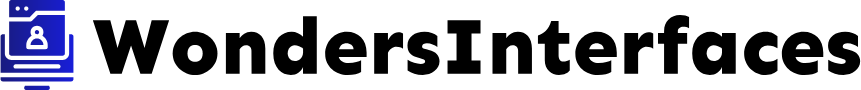When you spend hours playing the keyboard, the importance of a well-adjusted keyboard stand cannot be overstated. An improperly adjusted stand can lead to discomfort, fatigue, and even long-term injuries. The right height ensures proper posture, enhances performance, and prevents strain on your wrists and back. In this guide, we’ll cover two simple ways to adjust a keyboard stand height to achieve optimal playability and comfort.
Why Adjusting Your Keyboard Stand Height is Important
Adjusting the keyboard stand height correctly is crucial for various reasons. These include:
- Ergonomics: Proper height ensures that your wrists are in a neutral position, decreasing the risk of repetitive strain injuries.
- Comfort: A well-adjusted stand helps prevent back and neck strain, allowing you to play for extended periods.
- Performance: Optimal height allows for better control and expressiveness while playing.
- Versatility: Adjusting the stand height is useful when different people use the keyboard or when you switch between sitting and standing positions.
2 Simple Ways to Adjust Your Keyboard Stand Height
Method 1: Using Pre-Defined Height Settings
Many keyboard stands come with pre-defined height settings. Follow these steps to adjust the height:
Step-by-Step Guide
- Identify the Mechanism: Locate the adjustment mechanism on your stand. This could be a series of holes, a lever, or a knob depending on the model.
- Choose the Desired Height: Select the height setting that aligns with your requirements. Most stands have multiple holes or slots for different heights.
- Secure the Stand: Adjust the stand to the chosen height by moving the lever or inserting the locking pin into the desired slot. Ensure it’s securely in place.
- Test the Position: Sit or stand at your keyboard to ensure the height is comfortable. Make sure your elbows are at a 90-degree angle when playing.
Adjusting the stand height using pre-defined settings is straightforward and quick. This method is especially convenient if you frequently alternate between settings or share your keyboard with others who have different height preferences.
Method 2: Manually Adjusting the Height
Some keyboard stands don’t come with pre-defined settings, which means you’ll need to manually adjust the height. Here’s how to do it:
Step-by-Step Guide
- Loosen the Screws or Knobs: Locate the screws or knobs that hold the stand at a fixed height. Loosen them to adjust the height freely.
- Adjust the Height: Raise or lower the keyboard stand to your desired height. Make sure to measure the height or use a reference, such as your waist level, to find the perfect position.
- Secure the Adjustments: Once you have set the stand to the desired height, tighten the screws or knobs to lock the position in place.
- Confirm the Position: Check the new height by sitting or standing at your keyboard. Ensure your wrists are in a neutral position and your elbows form a 90-degree angle.
This method may take a bit more effort and time but allows for more precise adjustments. It’s ideal for those who need a custom height setting that isn’t available in pre-defined options.
Tips for Optimal Keyboard Stand Height
- Use a Bench: When playing seated, use an adjustable bench to align your hands and elbows properly.
- Check Posture: Always maintain a straight back and relaxed shoulders. Avoid hunching over the keyboard.
- Test Different Heights: Don’t settle for the first height that feels comfortable. Experiment with different heights to find the most ergonomic position.
- Get Feedback: If possible, have an instructor or a fellow musician observe your posture and provide recommendations.
- Periodically Recheck: Occasionally reassess the height, especially if you experience discomfort. Changes in your playing style or seating arrangement might require adjustments.
Conclusion
Adjusting your keyboard stand height is essential for achieving a comfortable and ergonomic playing experience. Whether you use pre-defined height settings or manually adjust the stand, these methods are simple and effective. Keep the tips mentioned in mind to ensure that your keyboard stand is set to the optimal height, enhancing both your performance and comfort.
With this guide, you now have the knowledge to make the necessary adjustments to your keyboard stand for a more enjoyable and strain-free playing experience. Happy playing!