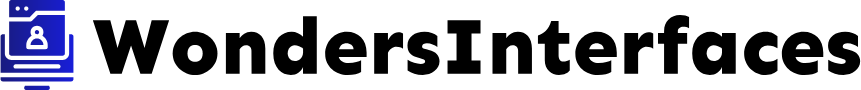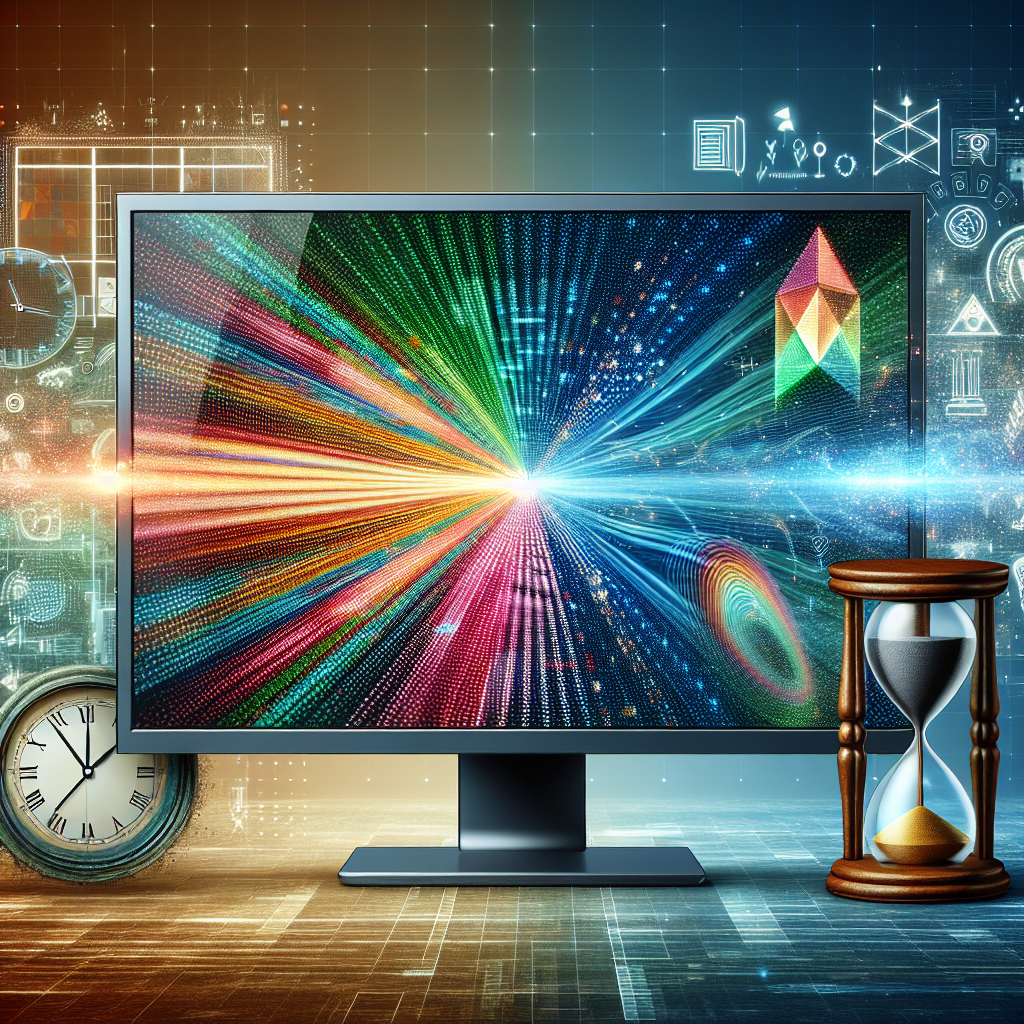The advancement in display technology has brought various types of monitors to the forefront, with LED monitors being among the most popular due to their superior image quality and energy efficiency. However, a common concern remains: Are LED monitors prone to screen burn-in? This article dives into this phenomenon to provide a comprehensive understanding.
Understanding Screen Burn-In
Screen burn-in, also known as image retention, occurs when a static image remains on the screen for an extended period, creating a permanent shadow or ghost of that image. While this issue is more notorious with older display technologies like CRT and plasma, it still raises concerns among users of modern displays.
Differences Between Screen Burn-In and Image Retention
| Aspect | Screen Burn-In | Image Retention |
|---|---|---|
| Duration | Permanent | Temporary |
| Technology | Common in CRT and Plasma | Possible in modern LED, OLED, and LCD |
| Solution | Replacement of Display | Running a pixel refresh or moving image temporarily |
Why Does Screen Burn-In Occur?
Screen burn-in happens when pixels in a specific area of the screen display a constant, high-contrast image for a long time. This prolonged exposure can cause the pixels to degrade at different rates compared to the unaffected areas, leading to visible ‘burned-in’ images.
Factors Contributing to Screen Burn-In
- Static Images: Displaying static images like news tickers, logos, or gaming HUDs for long periods can increase the risk.
- Brightness and Contrast: Higher brightness and contrast settings accelerate pixel degradation.
- Display Time: Extended use without changing the on-screen content contributes to the problem.
Are LED Monitors Prone to Screen Burn-In?
Compared to older technologies, LED monitors are significantly less prone to screen burn-in. This is mainly due to two reasons: the use of inorganic materials in the LEDs and advanced technologies incorporated to prevent image persistence.
Advancements in LED Technology
- Pixel Shifting: Slightly shifts pixels to prevent static image retention.
- Panel Refresh: Automatically refreshes pixels to avoid uneven wear.
- Power Saving Modes: Reduces brightness and contrast automatically to prolong pixel life.
Preventive Measures for Screen Burn-In
Although LED monitors are less susceptible to screen burn-in, adopting preventive measures can further minimize any risk:
Preventive Tips
- Screen Savers: Utilize dynamic screen savers when the monitor is idle.
- Reduce Static Elements: Avoid keeping static images or logos on the screen for extended periods.
- Adjust Brightness: Lower the screen brightness and contrast settings to alleviate pixel stress.
- Breaks and Movement: Regularly change the content displayed to ensure pixels are not exposed to static images for too long.
Recent Innovations in LED Display Technology
To counteract any potential for screen burn-in, manufacturers have developed several new technologies:
- Quantum Dot Enhancement: Provides better color accuracy and extends the lifespan of LED displays.
- Micro-LED Displays: Promises to be a game-changer with each pixel being an individual LED, drastically reducing the risk of burn-in.
- Improved Backlighting: Advanced backlighting techniques to distribute light more evenly, reducing pixel degradation.
Conclusion
In summary, while the phenomenon of screen burn-in can still pose a challenge, advancements in LED technology have significantly reduced its impact. Users can rest assured that, with appropriate usage and preventive measures, the risk of encountering screen burn-in on modern LED monitors is minimal. Keep evolving with the latest technologies and stay proactive with regular maintenance to enjoy a seamless visual experience.