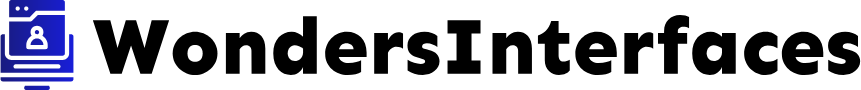With the rapid advancements in gaming technology, gamers are continuously on the lookout for features and peripherals that can strengthen their gaming rigs. One of the most significant advancements in recent years is Thunderbolt connectivity. But how do gaming PCs benefit from Thunderbolt connectivity?
Understanding Thunderbolt Technology
Thunderbolt is a hardware interface developed by Intel (in collaboration with Apple) known for its high-speed data transfer capabilities, versatility, and the ability to support multiple devices through a single connection.
Here is a quick comparison of Thunderbolt 3 and Thunderbolt 4:
| Specification | Thunderbolt 3 | Thunderbolt 4 |
|---|---|---|
| Max Data Transfer Rate | 40 Gbps | 40 Gbps |
| Single 4K Display Support | Yes | Yes |
| Dual 4K Display Support | Yes | Yes |
| PCIe Data Transfer Rate | 16 Gbps | 32 Gbps |
| System Wake | No | Yes |
Key Benefits for Gaming PCs
1. Exceptional Data Transfer Speed
One of the most prominent advantages of Thunderbolt connectivity is its lightning-fast data transfer speed. For gamers, this means quicker installation times for games, faster file transfers, and reduced lag when accessing gaming archives or assets stored on external drives.
2. Enhanced Graphics Performance
Thunderbolt ports can connect to external GPUs (eGPUs), allowing gamers to significantly bolster their PC’s graphics performance. Suppose your gaming rig’s internal GPU is aging or insufficient. In that case, attaching an external GPU via a Thunderbolt port can provide the horsepower needed to handle the latest AAA titles at high settings.
3. Versatile Connectivity
Thunderbolt supports various peripherals and can daisy-chain up to six devices, thus minimizing cable clutter and enhancing workstation efficiency. Gamers can connect multiple monitors, external storage devices, audio interfaces, and other peripherals using a single Thunderbolt port.
4. Rich Display Capabilities
Thunderbolt connectivity supports high-resolution displays, making it possible to run dual 4K displays or a single 8K display. This is particularly beneficial for gamers who engage in video editing or streaming since it provides crystal clear visuals and ample screen real estate for multitasking.
5. Charging Capabilities
Thunderbolt ports can also deliver up to 100W of power, meaning devices can charge over these connections. This feature is incredibly convenient for gamers using laptops as it further reduces the number of cables and ports they’d need to keep the device charged and operational during extensive gaming sessions.
Real-world Applications
Here are some practical implementations and scenarios where Thunderbolt connectivity is advantageous for gaming PC users:
- External Drives: Gamers dealing with massive game libraries can use Thunderbolt-connected SSDs to store and access their games swiftly.
- High-resolution Monitors: Running multiple monitors or high-resolution displays seamlessly enhances the gaming and streaming experience.
- eGPUs: Using eGPUs, gamers can upgrade their graphics capabilities without overhauling the entire system, which is budget-friendly.
- Daisy-chained Devices: Reduce the complexity and clutter of cables by chaining multiple peripherals together, such as monitors, storage devices, and audio systems.
Future-proofing Your Gaming Rig
Investing in Thunderbolt-enabled devices and peripherals is a wise choice for gamers looking to future-proof their systems. As gaming technology continues to evolve, so too will the demands on hardware. Thunderbolt ensures that your gaming PC can handle these growing demands, providing a blend of speed, performance, and versatility that few other technologies can match.
Conclusion
Incorporating Thunderbolt connectivity into your gaming PC setup offers numerous advantages. From improved data transfer speeds and enhanced graphics performance to versatile connectivity and superior display capabilities, Thunderbolt stands out as a vital component for any modern gaming rig. As gaming continues to push technological boundaries, Thunderbolt ensures your system remains at the cutting edge.