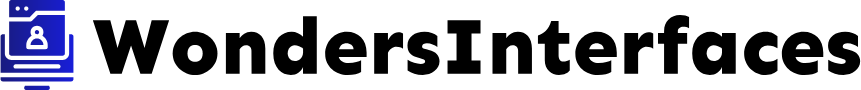Introduction
Misplacing your AirPods can be a frustrating experience, especially when they’re an essential part of your daily routine. Fortunately, there are several effective methods to locate your missing earbuds. This guide provides detailed steps on how to find your AirPods using Apple’s built-in tools and other practical methods.
Using the Find My App
One of the most efficient ways to locate your lost AirPods is by using Apple’s Find My app. Follow these steps to get started:
- Open the Find My App: Launch the Find My app on your iPhone or iPad.
- Select Your AirPods: Tap on the ‘Devices’ tab and find your AirPods in the list of connected devices.
- Check the Map: The app will display a map showing the last known location of your AirPods. If they are nearby, the precise location will be updated in real-time.
- Play a Sound: If your AirPods are within Bluetooth range, you can play a sound to help you pinpoint their location.
Using iCloud
If you don’t have access to the Find My app, you can use iCloud to locate your AirPods. Here’s how:
- Log In to iCloud: Open a web browser and go to iCloud.com. Log in with your Apple ID.
- Access Find My iPhone: Click on ‘Find iPhone’ from the main menu.
- Select Your AirPods: From the ‘All Devices’ dropdown menu, choose your AirPods.
- Locate Your AirPods: A map will show the last known location of your AirPods, similar to the Find My app.
- Play a Sound: If they are within range, you can play a sound to locate them.
Manual Search Methods
If the Find My app and iCloud do not yield results, consider these manual search methods:
- Retrace Your Steps: Think about where you last used your AirPods and systematically check those locations.
- Check Your Clothing: Your AirPods might be in a pocket or bag. Double-check all possible spots.
- Ask Around: If you were with friends or family, ask them if they’ve seen your AirPods.
- Look Under Furniture: Sometimes, AirPods can fall and roll under furniture. Use a flashlight to check these areas.
Prevention Tips
To avoid losing your AirPods in the future, consider these tips:
- Use a Case: Always store your AirPods in their case when not in use.
- Enable Notifications: iOS can notify you if you leave your AirPods behind. Make sure this feature is enabled.
- Invest in Accessories: Consider using AirPods straps or holders to keep them secure when not in use.
Conclusion
Losing your AirPods can be stressful, but with these methods, you have a strong chance of finding them quickly. Use the Find My app, iCloud, and practical search techniques to locate your earbuds and ensure you don’t lose them again with our prevention tips.