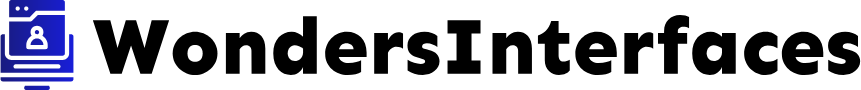Introduction
As drones become increasingly popular for both recreational and professional use, the threat of unauthorized access and hacking has grown. Securing your drone against potential cyber threats is crucial to protect your data, privacy, and the integrity of your operations. This article explores effective strategies to safeguard your drone from being hacked.
Use Secure Connections
Establishing secure connections between your drone and controller or smartphone is fundamental in preventing unauthorized access. Utilize encryption protocols such as WPA2 or WPA3 for your Wi-Fi connections to ensure that data transmitted between devices remains secure.
Enable Encryption
Encrypting the communication channels between your drone and other devices makes it significantly harder for hackers to intercept and exploit the data. Check your drone’s settings to enable IPsec or other encryption methods if available.
Update Software and Firmware Regularly
Manufacturers frequently release updates to patch security vulnerabilities and enhance functionality. Keeping your drone’s software and firmware up to date is essential in protecting against known exploits.
Automate Updates
Enable automatic updates when possible to ensure that your drone receives the latest security patches without delay. Regularly check the manufacturer’s website for any additional updates that may not be covered automatically.
Use Strong, Unique Passwords
A strong password is a critical line of defense against unauthorized access. Avoid using default passwords or easily guessable combinations. Instead, create complex, unique passwords and change them regularly.
Password Management
Consider using a reputable password manager to generate and store complex passwords securely. This practice reduces the risk of password-related breaches.
Encrypt Data Transmission
Beyond securing connections, ensure that all data transmitted by your drone is encrypted. This includes video feeds, telemetry data, and any other sensitive information. Encryption adds an additional layer of security, making it difficult for unauthorized parties to decipher the data.
Disable Unnecessary Features
Many drones come equipped with a variety of features, some of which may not be necessary for your specific use case. Disabling unused features reduces the attack surface that hackers can exploit.
Review Settings Regularly
Periodically review your drone’s settings and disable any features that are not essential. This minimizes potential vulnerabilities and enhances overall security.
Monitor Drone Activity
Regularly monitoring your drone’s activity can help you detect any unusual behavior that may indicate a security breach. Implement logging and alert systems to keep track of access attempts and operational status.
Use Security Software
Incorporate security software that can monitor network traffic and detect anomalies. Tools such as intrusion detection systems can provide real-time alerts to suspicious activities.
Implement Physical Security Measures
Physical security is just as important as digital security. Ensure that your drone is stored in a secure location when not in use and consider using physical locks or secure containers to prevent unauthorized physical access.
Secure Storage
Store your drone in a locked cabinet or a safe room to minimize the risk of it being tampered with. Additionally, avoid leaving your drone unattended in public places.
Use Reputable Drone Software
Choose drone software and applications from reputable sources. Software from unknown or unverified developers may contain malicious code that can compromise your drone’s security.
Research Before Installation
Before installing any new software or applications, research their credibility and read user reviews. Ensure that the software is regularly updated and supported by the developers.
Enable Two-Factor Authentication (2FA)
Two-factor authentication adds an extra layer of security by requiring a second form of verification in addition to your password. Enabling 2FA for your drone’s account can significantly reduce the risk of unauthorized access.
Set Up 2FA
Follow the manufacturer’s instructions to enable 2FA on your drone’s companion app or web interface. Use authenticator apps that generate time-based codes for enhanced security.
Be Aware of Common Threats
Understanding common hacking techniques can help you better protect your drone. Familiarize yourself with threats such as GPS spoofing, signal interference, and malware attacks to recognize and mitigate these risks effectively.
Stay Informed
Keep up with the latest security trends and vulnerabilities affecting drone technology. Subscribe to security bulletins and participate in community forums to stay informed about new threats and protective measures.
Conclusion
Securing your drone from being hacked requires a proactive approach encompassing both digital and physical security measures. By implementing the strategies outlined in this article, you can significantly reduce the risk of unauthorized access and ensure that your drone remains a safe and reliable tool for your needs.