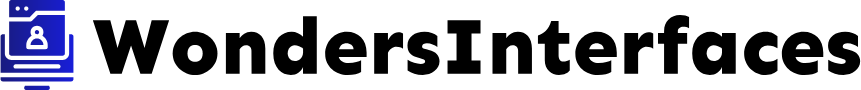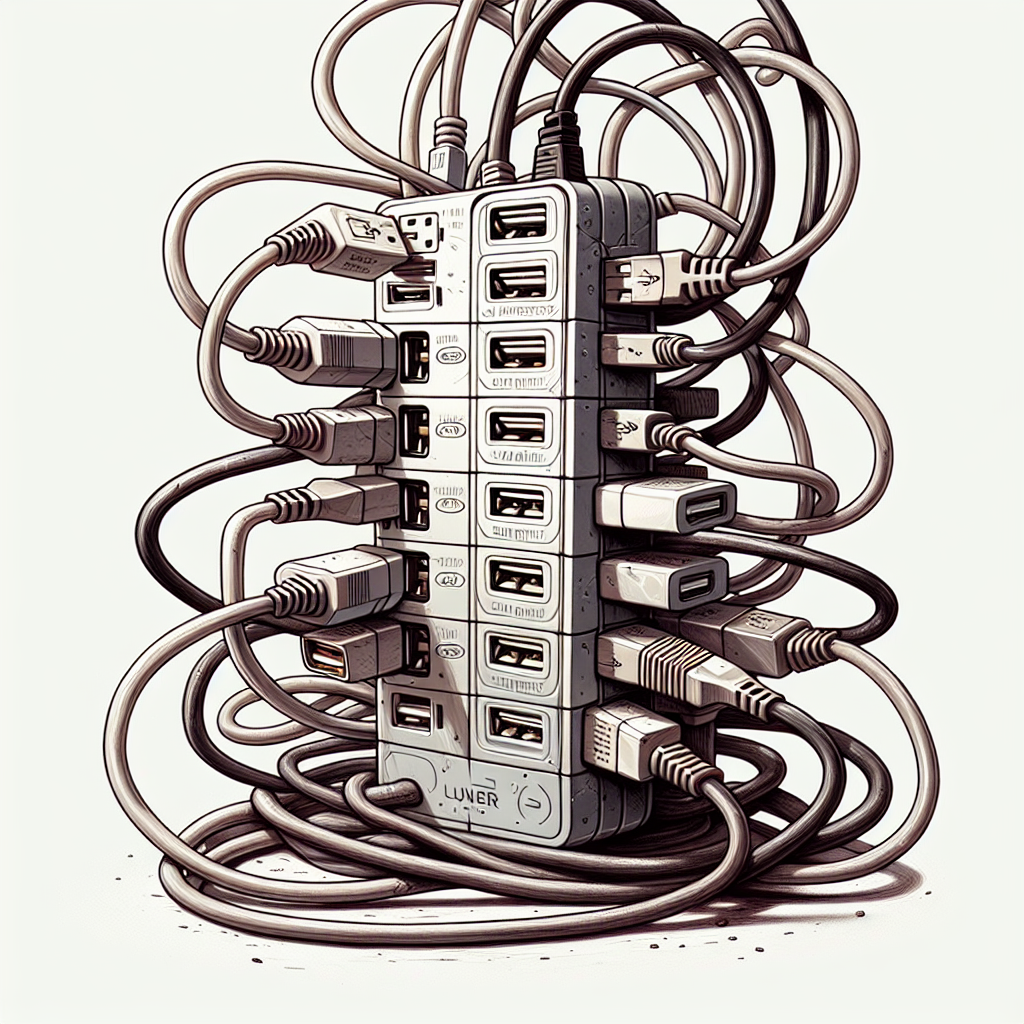Understanding USB Splitters
USB splitters are devices that allow multiple USB devices to connect to a single USB port on a computer or other host. They serve a useful role in expanding connectivity options, particularly for devices with limited USB ports. However, like any technology, USB splitters can present various challenges, making it essential for users to be aware of the most common issues.
| Issue | Description |
|---|---|
| Insufficient Power Supply | Some USB devices require more power than the splitter can supply. |
| Data Transfer Speed Limitations | Multiple devices sharing bandwidth can slow down transfer rates. |
| Device Compatibility | Not all USB devices work well with splitters, especially older versions. |
| Overheating | Heavy loads can cause the splitter to heat up, affecting performance. |
| Physical Damage | Frequent plugging and unplugging can wear out ports. |
Common Issues with USB Splitters
1. Insufficient Power Supply
One of the most prevalent issues with USB splitters is insufficient power supply. Many USB devices like external hard drives, high-speed printers, and webcams require substantial power to function correctly. If a USB splitter cannot provide enough power, connected devices may not work, or they may function intermittently.
Causes:
- Low-quality splitters that do not have a dedicated power source.
- Using multiple high-power devices simultaneously.
Troubleshooting:
- Switch to a powered USB hub that includes its own power supply.
- Disconnect less critical devices to meet power requirements.
2. Data Transfer Speed Limitations
When multiple devices are connected to a USB splitter, they share the available bandwidth. This division can lead to noticeable slowdowns in data transfer speeds, particularly when transferring large files.
Causes:
- Single USB port bandwidth being divided among multiple devices.
- The USB version of the splitter is not compatible with newer, faster devices.
Troubleshooting:
- Connect devices that need higher speeds directly to the computer, if possible.
- Utilize USB 3.0 splitters designed for faster data transfer.
3. Device Compatibility
Another common issue is device compatibility. Not all USB splitters support every type of USB device, especially those that require unique drivers or specific USB versions.
Causes:
- Older splitters might only support USB 2.0, while newer devices require USB 3.0 or higher.
- Specialized devices like certain printers or MIDI controllers may not work with general-purpose splitters.
Troubleshooting:
- Check the specifications of your devices and the splitter to ensure compatibility.
- Consult manufacturer guidelines or support forums for potential issues.
4. Overheating
When using USB splitters with too many devices, overheating can become a significant concern. Overheating may lead to performance degradation or even permanent damage to the splitter and connected devices.
Causes:
- Prolonged usage of devices that draw a lot of power.
- Inadequate ventilation around the splitter.
Troubleshooting:
- Ensure that the splitter has sufficient airflow around it.
- Limit the number of devices connected to reduce strain.
5. Physical Damage
USB splitters are often subject to wear and tear, particularly from repeated plugging and unplugging. This physical damage can lead to poor connections or complete failure of the splitter.
Causes:
- Poor handling of the splitter and connected cables.
- Using low-quality materials that are prone to wear.
Troubleshooting:
- Handle cables and splitters with care to prevent damage.
- Consider investing in higher-quality products designed to withstand frequent use.
Prevention Strategies
To maintain the longevity and functionality of USB splitters, consider following these prevention strategies:
- Opt for powered USB hubs when using power-demanding devices.
- Select reputable brands to ensure quality and compatibility.
- Monitor the number of devices connected to the splitter to avoid overload.
- Store splitters in a clean, dust-free environment, protecting them from physical strain.
Conclusion
USB splitters play a crucial role in extending connectivity for devices, but they come with their own set of challenges. By understanding the common issues such as insufficient power supply, data transfer limitations, device compatibility problems, overheating, and physical damage, users can take proactive steps to troubleshoot these issues and prevent them from arising. Following appropriate strategies not only enhances the user experience but also contributes to the longevity of both the splitter and connected devices.