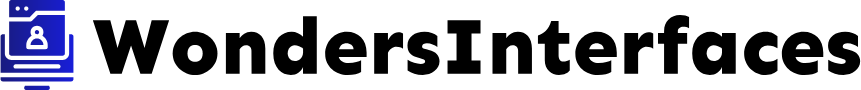Accidentally washing your AirPods can feel like a catastrophic moment, but don’t panic. While it’s a common issue, there are several crucial steps you can take to potentially save your devices. This article outlines the proper procedures to follow after such an incident, providing useful tips while emphasizing the importance of acting quickly.
Immediate Steps to Take
First and foremost, you must act promptly to minimize damage. Here are the essential steps to follow:
- Remove Them from Water Immediately: The sooner you get them out, the better.
- Turn Them Off: If they are still on, turn them off to prevent further electrical damage.
- Dry with a Cloth: Use a soft, lint-free cloth to gently wipe away as much water as possible.
Critical Do’s and Don’ts
| Do’s | Don’ts |
|---|---|
| Dry the exterior with a soft cloth | Don’t use heat to dry them |
| Use silica gel packets or a desiccant | Don’t put them in rice |
| Turn them off immediately | Don’t charge them right away |
Detailed Procedures for Drying
Manual Drying
After you’ve wiped off any visible water, it is crucial to let your AirPods dry out thoroughly. Here’s how to do it:
- Use Silica Gel Packets: Place your AirPods in a sealed container with silica gel packets. These will help to absorb moisture effectively.
- Avoid Direct Heat: Placing your AirPods in direct sunlight or using a hairdryer can cause more harm than good.
- Wait It Out: Patience is key. Let your AirPods sit for at least 48 hours in the drying medium.
Assessing the Damage
Once you’ve given your AirPods sufficient time to dry out, the next step is to assess any potential damage. Here are some steps you can take:
- Visually Inspect: Check for any visible signs of water damage.
- Test Functionality: Try pairing them with your device to see if they still work.
- Listen for Sound Issues: Play music or a podcast to ensure sound quality hasn’t been compromised.
When to Seek Professional Help
If your AirPods don’t function as they should after following the above steps, it may be time to seek professional assistance. Apple’s customer support or a certified repair center can offer more precise diagnostics and potential repairs.
Warranty and Repair Options
- AppleCare+: If you have AppleCare+, you may be covered for accidental damage.
- Out-of-Warranty Repairs: Even if your warranty has expired, Apple or authorized service providers can still help, though fees may apply.
Preventative Measures Moving Forward
To avoid future mishaps, consider incorporating some preventative measures:
- Use a Protective Case: A waterproof case can provide extra protection.
- Designated Storage Spot: Keep a designated place for your AirPods where they are less likely to be exposed to water.
- Awareness: Always double-check pockets before doing laundry.
In conclusion, while washing your AirPods is not ideal, acting quickly and following these steps can help minimize damage. Always remember, preventive measures are the best way to protect your investment.